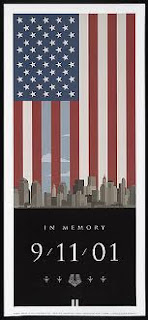Ever
since the emergence of the iPad, the question has been asked: laptop or tablet? Is a laptop necessary when tablets can
perform so many of the same functions? Are we heading to or living in the
post-PC era? The answer is, it depends.
Everyone uses technology a bit differently, and some can likely get by with a
tablet alone. But don't assume that the days of the laptop are numbered. While
some can make do with a tablet, there are some compromises required for the
tablet-only lifestyle that some users can't make. Here are a few of the best
features of both to help you figure out which device is right for you.
Laptops, like desktop PCs before them, have a built-in benefit over
tablets, and that benefit is power. As a rule, laptops have more powerful
processing hardware, allowing for a wider range of uses, faster performance and
better multitasking. Laptops can easily handle common tablet uses—like Web
browsing and media streaming—and then go much further, with uses ranging from
simple data entry to complex tasks like photo and video editing. Serious PC gaming relyies on faster
processors and discrete graphics processing to crank out complex rendered
environments at resolutions and frame rates that tablets can't touch.
Joining
the processing hardware is storage. Where tablets may boast anywhere from 16 to
128GB of storage space, the average laptop offers 500GB or more. Even the
slimmest laptops featuring smaller SSDs—like the Apple MacBook Air
11-inch—offer at least 128GB, starting where tablets top out. Add in features
like optical drives for DVD or Blu-ray discs, card slots for full-size SD cards, and USB-connected flash drives and portable drives, and
you can have mountains of data at your fingertips.
There's
also the question of form factor. Laptops have the benefit of having a keyboard
and mouse built-in, allowing you to do all of the typing and mouse-related work
you would do on a desktop. Touch screens don't offer the same level of granular
control that a mouse and cursor does, while on screen keyboards are really only
fit for entering short bursts of text, such as a status update or a tweet. A
physical keyboard is a must for entering long blocks of text, and a mouse is
far more efficient than a touch-screen for frequent swapping of windows,
clicking of links, and general mousing around. This is even more important in
the workplace, where those very tasks may make up the bulk of your day.
There's
also the question of ports and peripherals. While both laptops and tablets have
an ecosystem of accessories and devices around them, laptops—with their broadly
compatible USB ports, HDMI outputs, and other features—work
with a universe of accessories that don't need to be tailored to a specific
device, but will work with most any properly equipped PC. From mice and
keyboards to webcams and storage devices, laptops are the easy choice.
Bottom
line: If you need to do serious work, need powerful processing or multitasking,
or need compatibility with a specific accessory or storage device, there's no
good alternative to the laptop. Tablets can fulfill some of these needs some of
the time, but when it's time to get things done, the laptop still reigns.
Tablets
on the other hand, considering that most laptops start at $500 and go up from
there, tablets are, with few exceptions, more affordable. The Apple iPad (4th
Generation, Wi-Fi) might start at $500, but there are dozens of competitors
like the Google Nexus 7 and the Amazon Kindle Fire HD (7", Wi-Fi) that cut
that price in half, making tablets one of the most affordable options around
when it comes to media, games and the Web. The exception to this pricing is the
Windows tablet, which attempts to merge the PC operating system with the
form-factor and touch screen of a tablet. Where tablets running on Android and
iOS can be had for less than $300, the latest Windows 8 tablets start at $400
and many sell for over $1,000. Whether or not the tablet market will support
laptop pricing is a question that's largely unanswered, but if price is a
consideration, you may want to steer clear of Windows tablets.
The
design of the modern tablet—all touch screen—is also extremely intuitive,
especially when paired with touch-friendly operating systems, be it Windows 8,
Android, or iOS. The icon-heavy designs are very easy for tech-newcomers to
figure out, and gestures like swiping from one screen to the next are far
easier to grasp than tapping Windows keys or navigating a file tree. Many tablets
support some level of multitasking, allowing you to run one or more apps in the
background while working in another, but the full-screen focus of most tablets
is also seen as a distraction-free alternative to the multitasking of Windows.
The
small size of tablets also make them more mobile. While laptops maybe be
portable, easily packed along in a laptop bag, tablets are truly mobile,
tailored for use while in motion instead of sitting stationary. The smaller
form factor also makes it more comfortable to use the device casually. A tablet
can be used at the library, but also on the subway, in the kitchen, on the
couch, in bed, and everywhere in between. The small screens are also
well-suited to personal media consumption, whether it's watching shows and movies
or reading an ebook or website.
Tablets
also offer excellent battery life. This efficiency is the flipside of the
processing issue--smaller, less powerful mobile processors are also more
battery efficient, sipping at a battery for hours longer than even a long-lived
laptop.
Where
laptop PCs deal in software, tablets are all about apps, providing a user
experience tailored to the use of a touch screen, and blending always-on data
connectivity with the unique capabilities of a mobile device, taking advantage
of touch input, motion sensors, GPS data, and built-in cameras. Apps are also generally less
expensive than PC software, with a large selection available completely free.
While
laptops offer all sorts of options for file support and available programs, the
process of buying and consuming digital media is often simpler on a tablet than
anywhere else. Broadcasters and movie studios are bending over backwards with
apps and services that put their content into the hands of iOS and Android
users, and digital distribution through iTunes, Amazon, and Google Play have
supplanted many of the traditional outlets as the go to source for media. If your daily computer use revolves around the
internet and social media, streaming services like Spotify and Netflix, and
only light productivity, then you may be able to make do with a tablet alone.
Hybrids are being
looked by some manufacturers as the best of both worlds. Intel has spent a lot
of money promoting an array of two-in-one devices, with small laptops with detachable
tablets, like the HP Envy X2 (11-g012nr) around $740 or
the Lenovo ThinkPad Helix around $1,560, and convertible designs that flip and
fold between the two, like the Lenovo IdeaPad Yoga 11S $999
or the Dell XPS 12 $1,100. These laptop/tablet hybrids are made to
close the gap between laptop capabilities and tablet convenience, and the new
hybrid category will only get better over time as technologies improve and
designs are refined.
And yes, maybe we All
Just Get Along! Though there are clear reasons to favor one device over the other for
certain specific uses, the laptop versus tablet debate is a false one. In
today's connected world, there isn't really an either-or decision to be
made—laptops and tablets may be best used together, as companion devices.
The ideal
setup will vary from one person to the next, but many shoppers who make the
decision to forgo a laptop or skip the whole tablet thing find themselves
butting up against the simple reality that there is no one device that is best
for everything. Tablets and laptops are really designed to be companion devices,
sharing files via cloud storage and allowing you to take your Web-connected
life everywhere.
Adapted from
Brian Westover’s PC-Mag article, 8/22/13